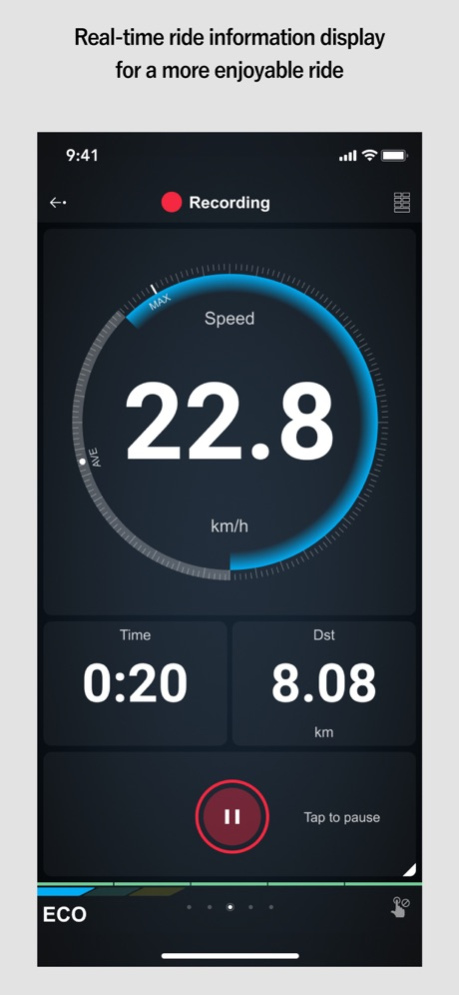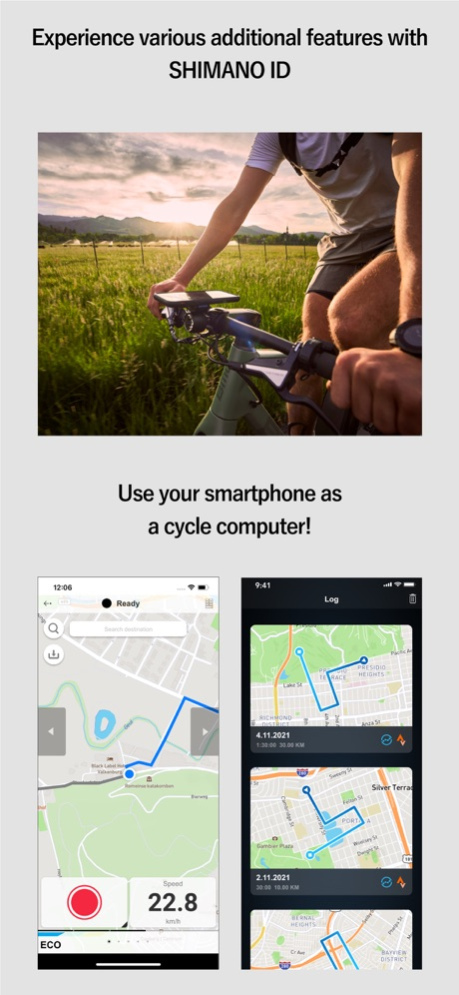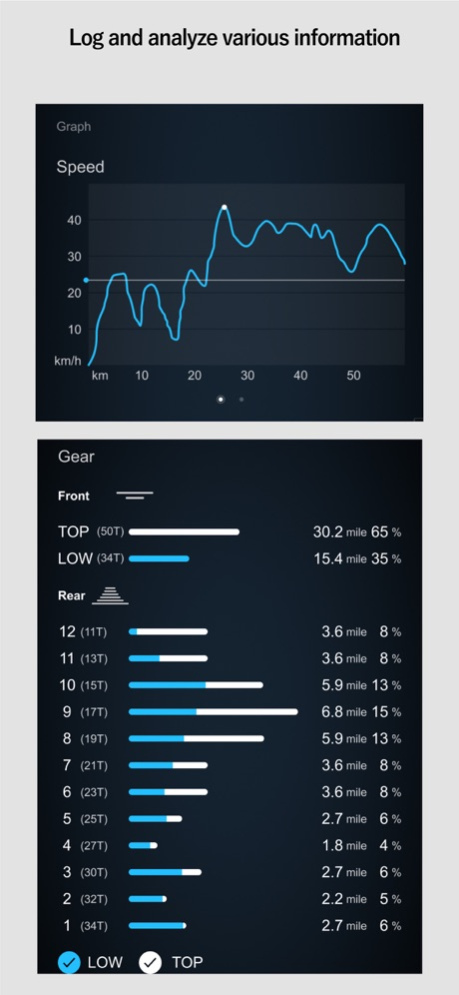E-TUBE RIDE 2.0.8
Continue to app
Free Version
Publisher Description
FROM A SMARTPHONE TO THE CYCLING COMPUTER ON THE BIKE
■Connect with your bicycle
■Visualize your ride
■Show your route
■Record and review
* To use all the functions, register with SHIMANO ID.
* Cannot be connected to SC-E8000
This is a cycle computer app offered by SHIMANO.
■Connect with your bicycle
Use Bluetooth® LE to connect your phone to your SHIMANO STEPS E-BIKE, Di2 drivetrain, SHIMANO power meter*1, and other sensors*2 .
■Visualize your ride
Check the speed, assist mode, and Di2 gear position.
■Show your route
Search for the route to your destination and display it on a map.
■Record and review
Review your travel logs.
Share with Strava.
* 1 Compatible with devices that support Bluetooth®LE communication profile (Cycling Power Profile) and Pioneer SGY-PM930H series
* 2 Compatible with devices that support Bluetooth®LE communication profile (Cycling Speed and Cadence Profile, Heart Rate Profile)
* Some functions are only available to logged in users who live in Australia, Canada, European Economic Area (EEA) countries, Japan, New Zealand, Switzerland, Taiwan, and USA.
Jan 9, 2024
Version 2.0.8
■ Changes
- iOS 17 is now supported.
- Support for iOS 14 has ended.
- The map screen view has been improved.
- General improvements.
■ Fixed issue
- The identified issues with the activity log function have been fixed.
About E-TUBE RIDE
E-TUBE RIDE is a free app for iOS published in the Health & Nutrition list of apps, part of Home & Hobby.
The company that develops E-TUBE RIDE is SHIMANO.INC. The latest version released by its developer is 2.0.8.
To install E-TUBE RIDE on your iOS device, just click the green Continue To App button above to start the installation process. The app is listed on our website since 2024-01-09 and was downloaded 7 times. We have already checked if the download link is safe, however for your own protection we recommend that you scan the downloaded app with your antivirus. Your antivirus may detect the E-TUBE RIDE as malware if the download link is broken.
How to install E-TUBE RIDE on your iOS device:
- Click on the Continue To App button on our website. This will redirect you to the App Store.
- Once the E-TUBE RIDE is shown in the iTunes listing of your iOS device, you can start its download and installation. Tap on the GET button to the right of the app to start downloading it.
- If you are not logged-in the iOS appstore app, you'll be prompted for your your Apple ID and/or password.
- After E-TUBE RIDE is downloaded, you'll see an INSTALL button to the right. Tap on it to start the actual installation of the iOS app.
- Once installation is finished you can tap on the OPEN button to start it. Its icon will also be added to your device home screen.